- Get link
- X
- Other Apps
- Get link
- X
- Other Apps
Source Code :
Index.php:
<!DOCTYPE html>
<html>
<head>
<meta name="viewport" content="width=device-width, initial-scale=1" />
<style>
* {
box-sizing: border-box;
}
body {
margin: 0;
font-family: "Segoe UI", Tahoma, Geneva, Verdana, sans-serif;
background: url();
}
nav {
font-size: 20px;
background-color: rgb(136, 22, 182);
color: #cccccc;
height: 75px;
}
ul {
position: fixed;
right:10px;
}
ul li {
display: inline;
padding-right: 30px;
font-weight: 500;
color: rgb(251, 255, 0);
}
ul li a
{
text-decoration: none;
display: inline;
padding-right: 30px;
font-weight: 500;
color: rgb(251, 255, 0);
}
.logo {
width: 75%;
margin-left: auto;
margin-right: auto;
color: white;
float: left;
font-size: 30px;
padding-left: 20px;
padding-top: 20px;
}
footer {
color: white;
position: fixed;
width: 100%;
bottom: 0;
margin-left: auto;
margin-right: auto;
font-size: 30px;
height: 100px;
padding: 20px;
background-color: rgb(9, 141, 101);
text-align: center;
}
footer a
{
text-decoration: none;
color:white;
display: inline;
padding-right: 25px;
font-weight: 400;
color: rgb(251, 255, 0);
}
</style>
</head>
<body onload="autoslide()">
<nav>
<div class="logo">
ONLINE EXAMINATION
</div>
<ul>
<li><a href="#">Home</a></li>
<li><a href="#">About</a></li>
<li><a href="signinup.php">Login</a></li>
</ul>
</nav>
<img src="1.png" id="pic" height="500px" width="1365px"></img>
<script>
var a=1;
function nextpic()
{
if(a>=7)
{
a=1;
}
else
{
a=a+1;
}
document.getElementById("pic").src=a+".png";
}
function autoslide()
{
setInterval(nextpic,3000);
}
</script>
<footer>
Copyright © 2021 Online Examination<br>
<a href="">Contact Us</a>
<a href="">Disclaimer</a>
<a href="">Terms & Conditions </a>
<a href="">Privacy Policy</a>
</footer>
</body>
</html>
Login.php
<!DOCTYPE html>
<html>
<head>
<title>Login Page</title>
<link rel="stylesheet" a href="style.css"/>
<link rel="stylesheet" a href="css3\font-awesome.min.css"/>
</head>
<body bgcolor="grey">
<div class="container">
<h1>Login Form</h1>
<form method="post">
<div class="form_input">
USERNAME:
<input type="text" name="txtun" placeholder="Enter your User id " required="">
</div>
<div class="form_input">
PASSWORD: <input type="password" name="txtup" placeholder="Password" id="myInput"><br>
<input type="checkbox" onclick="myFunction()">Show Password
<script>
function myFunction() {
var x = document.getElementById("myInput");
if (x.type === "password") {
x.type = "text";
} else {
x.type = "password";
}
}
</script>
</div>
<input type="checkbox" name="chk">Remember Password?<br>
<input type="submit" name="btn" value="Login" class="btn-login">
<a href="signup.php" class="btn-login">New User| Sign Up |</a><br>
<a href="">Forget Password ? </a>
</form>
</div>
<?php
if(isset($_POST["btn"]))
{
$d=$_POST['txtun'];
$e=$_POST['txtup'];
$con=mysqli_connect("localhost","root","","examonline");
if($con)
{
$q="SELECT * FROM `signup` where userid='$d' and password='$e'";
$r=mysqli_query($con,$q);
$c=mysqli_num_rows($r);
if($c>0)
{
echo "<script>alert('Login Successfully')</script>";
header("Location:timer.php");
}
else
{
echo "<script>alert('Invalid Login')</script>";
}
}
else
{
echo "<script>alert('Not Connected')</script>";
}
}
?>
<script>
document.write(Date());
</script>
</body>
</html>
Signup.php
<!DOCTYPE html>
<html>
<head>
<title>Registration Form</title>
<link rel="stylesheet" a href="style1.css"/>
</head>
<body>
<div id="xyz">
<form method="post">
<h1>Registration Form</h1>
<label><b>Name:</b></label>
<input type="text" name="txt" placeholder="User Name" required=""><br><br>
<label><b>E-mail Id:</b></label>
<input type="text" name="emd" placeholder="xxx@gmail.com" required=""><br><br>
<label><b>Mobile No:</b></label>
<input type="text" name="mob" placeholder="+91 xxxxxxxxxx" required=""><br><br>
<label><b>User id:</b></label>
<input type="text" name="usd" placeholder="Create User Id" required=""><br><br>
<label><b>Password:</b></label>
<input type="password" name="pass" placeholder="Create Password" required=""><br><br>
<button type="submit" name="btn" value="Submit" class="btn-login">SIGNUP</button><br><br>
<a href="signinup.php">Are You Registered ? : Login</a>
<a href="index.php">Cancel</a>
</form>
</div>
<?php
if(isset($_POST["btn"]))
{
$a=$_POST["txt"];
$b=$_POST["emd"];
$c=$_POST["mob"];
$d=$_POST["usd"];
$e=$_POST["pass"];
$con=mysqli_connect("localhost","root","","examonline");
// echo "a=".$a."<br>";
// echo "b=".$b."<br>";
if($con)
{
$q="INSERT INTO `signup` (`Name`, `Email`, `Mobile`, `userid`, `password`) VALUES ('$a', '$b', '$c', '$d', '$e');";
// ` backquote
$r=mysqli_query($con,$q);
if($r)
{
echo "<script>alert('User Id & Password Send on E-mail Successfully')</script>";
}
else
{
echo "Not Added";
}
}
else
{
echo "Not connect";
}
mysqli_close($con);
}
?>
<?php
if(isset($_POST["btn"])){
$from="Online Exam";
$webmaster="Welcome Online Exam";
$to=$_POST["emd"];
$headers=$from."<".$to.">";
$message="Your Username is: ".$_POST["usd"]." and Your Password is : ".$_POST["pass"];
if(mail($headers,$webmaster,$message))
{
}
else
{
}
}
?>
</body>
</html>
Style.css
body{
margin: 0 auto;
background-image: url("../image/xyz.jpg");
background-repeat: no-repeat;
background-size: 100% 720px;
background-color:;
margin-top: 100px;
}
.container{
width: 700px;
height: 350px;
text-align: center;
margin:10px;
color: yellow;
font-size: 25px;
background-color: rgba(44,62,80,0.7);
border-radius: 04px;
margin:10px 15px 10px 300px ;
box-shadow: 5px 10px 20px black inset;
}
.container a
{
text-decoration: none;
color: yellow;
}
.btn-login{
background-color: #4CAF50;
border: none;
color: white;
padding: 15px 32px;
text-align: center;
text-decoration: none;
display: inline-block;
font-size: 16px;
margin: 4px 2px;
cursor: pointer;
}
.form_input
{
padding: 10px 25px 10px 15px;
}
Style1.css
/*add full-width input fields*/
body{
background-color: grey;
}
input[type=text],
input[type=password] {
width: 100%;
padding: 12px 20px;
margin: 8px 0;
display: inline-block;
border: 2px solid #ccc;
box-sizing: border-box;
}
button {
background-color: Green;
color: white;
padding: 15px 20px;
margin: 8px 0;
cursor: pointer;
width: 100%;
}
#xyz
{
height: 200px;
width: 500px;
margin: 800px;
text-align: center;
color: yellow;
margin-top: 25px;
margin-bottom: 25px;
font-size:15px;
}
#xyz a
{
text-decoration: none;
color:White;
background-color: rgb(9,141,101);
font-size:25px;
}
#label
{
margin-left: 10px;
}
Sendmail.php
<?php
$to_email = "oexam7006@gmail.com";
$subject = "Email Test via PHP using Localhost";
$body = "Hi Hell Good Morning ";
$headers = "From:rockbusiness2021@gmail.com";
if(mail($to_email, $subject, $body, $headers)) {
echo "Email sent successfully to $to_email...";
}else{
echo "Sorry, failed while sending mail!";
}
?>
Setting in Xampp PHP File SMTP Find Php under Configaration Php.ini
; configuration for fake sendmail
; if this file doesn't exist, sendmail.exe will look for the settings in
; the registry, under HKLM\Software\Sendmail
[sendmail]
; you must change mail.mydomain.com to your smtp server,
; or to IIS's "pickup" directory. (generally C:\Inetpub\mailroot\Pickup)
; emails delivered via IIS's pickup directory cause sendmail to
; run quicker, but you won't get error messages back to the calling
; application.
smtp_server=smtp.gmail.com
; smtp port (normally 25)
smtp_port=587
; SMTPS (SSL) support
; auto = use SSL for port 465, otherwise try to use TLS
; ssl = alway use SSL
; tls = always use TLS
; none = never try to use SSL
smtp_ssl=auto
; the default domain for this server will be read from the registry
; this will be appended to email addresses when one isn't provided
; if you want to override the value in the registry, uncomment and modify
;default_domain=mydomain.com
; log smtp errors to error.log (defaults to same directory as sendmail.exe)
; uncomment to enable logging
error_logfile=error.log
; create debug log as debug.log (defaults to same directory as sendmail.exe)
; uncomment to enable debugging
debug_logfile=debug.log
; if your smtp server requires authentication, modify the following two lines
auth_username=rockbusiness2021@gmail.com
auth_password=Email Password
; if your smtp server uses pop3 before smtp authentication, modify the
; following three lines. do not enable unless it is required.
pop3_server=
pop3_username=
pop3_password=
; force the sender to always be the following email address
; this will only affect the "MAIL FROM" command, it won't modify
; the "From: " header of the message content
force_sender=rockbusiness2021@gmail.com
; force the sender to always be the following email address
; this will only affect the "RCTP TO" command, it won't modify
; the "To: " header of the message content
force_recipient=
; sendmail will use your hostname and your default_domain in the ehlo/helo
; smtp greeting. you can manually set the ehlo/helo name if required
hostname=
Setting in Gmail SMTP Enable
Google Security ON
Timer.php
<body onload="starttime()">
<div id="Holder">
<div id="Header"></div>
<div id="NavBar">
<nav>
<ul>
<li><a href="signinup.php"> Login</a></li>
<li><a href="signinup.php">Registration</a></li>
</ul>
</div>
<div id="Content">
<div id="PageHeading">
<h1><marquee direction="right" behavior="alternate">All the Best</marquee></h1>
</div>
<div id="ContentLeft">
<h2></h2>
<br>
<img id="online_start">
<br>
<h6>Online Examination System(OES) is a Multiple Choice Questions(MCQ) based
examination system that provides an easy to use environment for both
Test Conducters and Students appearing for Examination.</h6>
</div>
<div id="ContentRight">
<section class="loginform_cf">
<table>
<tr>
<td id="test_status" style="text-align:left"></td>
<td id="starttime" style="text-align:right"></td>
</tr>
<tr>
<td id="test" colspan="2"></td>
</tr>
</table>
<div id="showtime"></div>
</section>
</div>
</div>
<div id="Footer">Developed by - Ranjeet Kumar </div>
</div>
<script>
var pos = 0,
test, test_status, question, choice, choices, chA, chB, chC, correct = 0;
var questions = [
["Which of the following a is not a keyword in Java ?", "class", "interface", "extends", "C"],
["Which of the following is an interface ?", "Thread", "Date", "Calender", "A"],
["Which company released Java Version 8 ?", "Sun", "Oracle", "Adobe", "A"],
["What is the length of Java datatype int ?", "32 bit", "16 bit", "None", "C"],
["What is the default value of Java datatype boolean?", "true", "false", "0", "A"]
];
function _(x) {
return document.getElementById(x);
}
function renderQuestion() {
test = _("test");
var showscore = Math.round(correct / questions.length * 100);
if (pos >= questions.length) {
document.getElementById("online_start").src = "animatedthankyou.gif";
test.innerHTML = "<h3>You got " + correct + " correct of " + questions.length + " questions</h3>";
test.innerHTML += "<h3> Your Grade : " + showscore + "% </h3>";
test.innerHTML += "<h4>Exam Finished in Time:" + sec + " Seconds</h4>";
test.innerHTML += "<button onclick='EndExam()'>End the Exam</button>";
_("test_status").innerHTML = "<h3>Test Completed</h3>";
pos = 0;
correct = 0;
clearTimeout(tim);
//document.getElementById("endtime").innerHTML = "<h4>Finished Time:"+min+" Minutes :" + sec+" Seconds</h4>";
document.getElementById("starttime").style.display += 'none';
document.getElementById("showtime").style.display += 'none';
//document.getElementById("showtime").style.display += 'block';
return false;
}
_("test_status").innerHTML = "<h3>Question " + (pos + 1) + " of " + questions.length + "</h3>";
question = questions[pos][0];
chA = questions[pos][1];
chB = questions[pos][2];
chC = questions[pos][3];
test.innerHTML = "<h3>" + question + "</h3>";
test.innerHTML += "<input type='radio' name='choices' value='A'> " + chA + "<br>";
test.innerHTML += "<input type='radio' name='choices' value='B'> " + chB + "<br>";
test.innerHTML += "<input type='radio' name='choices' value='C'> " + chC + "<br><br>";
test.innerHTML += "<button onclick='checkAnswer()'>Next</button><br><br>";
}
function checkAnswer() {
choices = document.getElementsByName("choices");
choice = -1;
for (var i = 0; i < choices.length; i++) {
if (choices[i].checked) {
choice = choices[i].value;
}
}
if (choice == questions[pos][4]) {
correct++;
}
pos++;
renderQuestion();
}
window.addEventListener("load", renderQuestion, false);
function EndExam() {
location.href = "index.php";
}
var tim;
var showscore = Math.round(correct / questions.length * 100);
var min = 1;
var sec = 60;
var f = new Date();
function starttime() {
showtime();
document.getElementById("starttime").innerHTML = "<h4>You started your Exam at " + f.getHours() + ":" + f.getMinutes() + "</h4>";
}
function showtime() {
if (parseInt(sec) > 0) {
sec = parseInt(sec) - 1;
document.getElementById("showtime").innerHTML = "Your Left Time is :" + min + " Minutes :" + sec + " Seconds";
tim = setTimeout("showtime()", 1000);
} else {
if (parseInt(sec) == 0) {
min = parseInt(min) - 1;
document.getElementById("showtime").innerHTML = "Your Left Time is :" + min + " Minutes :" + sec + " Seconds";
if (parseInt(min) == 0) {
clearTimeout(tim);
alert("Time Up");
/*_("test_status").innerHTML = "Test Completed";
test.innerHTML = "<h2>You got "+correct+" of "+questions.length+" questions correct</h2>";
test.innerHTML = "<h2>You got "+showscore +"% out of "+questions.length+"</h2>";
test.innerHTML = "<button onclick='EndExam()'>End the Exam</button>";
pos = 0;
correct = 0;
clearTimeout(tim);
document.getElementById("endtime").innerHTML = "You Finished exam at Time is :"+min+" Minutes :" + sec+" Seconds";
document.getElementById("starttime").style.display += 'none';
document.getElementById("showtime").style.display += 'none';
//document.getElementById("showtime").style.display += 'block';
return false;*/
window.location.href = "index.php";
} else {
sec = 60;
document.getElementById("showtime").innerHTML = "Your Left Time is :" + min + " Minutes :" + sec + " Seconds";
tim = setTimeout("showtime()", 1000);
}
}
}
}
</script>
</body>
</html>



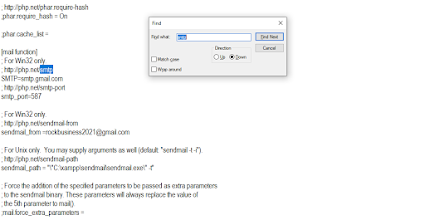


Comments
Post a Comment